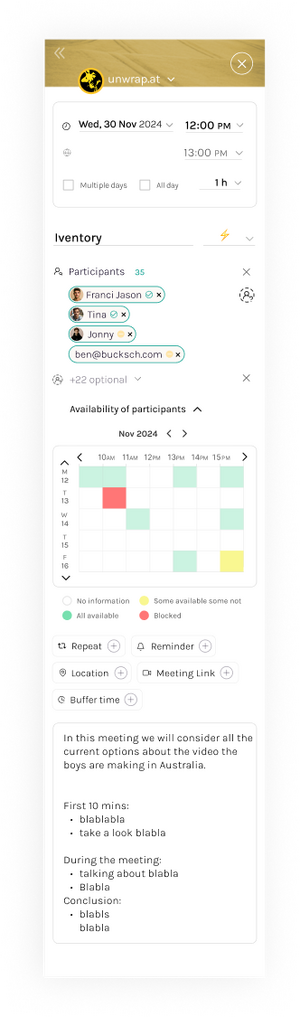Calendar/EditEvent: Difference between revisions
Appearance
< Calendar
Edit |
|||
| (7 intermediate revisions by 2 users not shown) | |||
| Line 1: | Line 1: | ||
In an app using multiple accounts it could happen that the user doesn't realize he's making an event with a wrong account, without realizing it. | |||
== Solution == | |||
To provide a clearer indication of the account being used, we added an image that matches the account's color (there is only one picture associated with each account). We believe this will help users recognize which account they are using more easily. | |||
== Availability of participants added in Edit dialog == | |||
For checking the availability of participants other apps often force the user to navigate separate windows or assistants, which can disrupt the event creation flow. | |||
[[[[Calendar/Availability|Availability of Participants]]]] | |||
[[File:Last one.png|thumb]] | [[File:Last one.png|thumb]] | ||
Latest revision as of 15:30, 21 January 2025
In an app using multiple accounts it could happen that the user doesn't realize he's making an event with a wrong account, without realizing it.
Solution[edit | edit source]
To provide a clearer indication of the account being used, we added an image that matches the account's color (there is only one picture associated with each account). We believe this will help users recognize which account they are using more easily.
Availability of participants added in Edit dialog[edit | edit source]
For checking the availability of participants other apps often force the user to navigate separate windows or assistants, which can disrupt the event creation flow.
[[Availability of Participants]]