ReviewThreading
We have grouped some of the most used systems to understand their advantages and disadvantages and spark ideas on possible solutions to old problems.
According to my understanding, there have been good advancements in UI design for email threading in the last years, particularly the fact of displaying newer emails at the top of threads. This approach now aligns more intuitively with users' natural reading patterns and chronological expectations.
Here a quick threading overview of some of the most used software
Thunderbird (version 128.6.0esr)[edit | edit source]
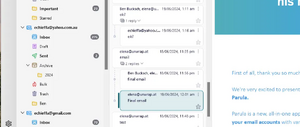
The visual selection is clear, and there's a nice timeline graph on the left. I expected to find indentation for second-level threading, but it remains at one level.
About the threading behavior:
- Thunderbird displays threads with the original message at the top level, and subsequent emails within the thread are rendered from oldest to newest.
- The threading view can be toggled on or off for individual folders.
- Thunderbird does not currently offer an option to sort conversations in reverse order within a thread
The subject seems to appear on all messages under the same thread. I'm asking myself whether it is necessary or if it clutters the space without much point.
Gmail (Windows desktop app)[edit | edit source]

Gmail's threading stacks conversation messages with the newest unread message on top and the last two emails of a thread, prioritizing usability over precise message hierarchy and intentionally allowing users to expand the rest of the messages.
Gmail groups emails if each message meets the following criteria:
- The same recipients, senders, or subjects as previous emails.
- A reference header with the identical IDs as an earlier message.
- Sent within one week of an earlier message.
Gmail will break an email thread if the subject line changes or the email chain grows beyond 100 emails.
Asking myself, is there enough context for the user? Context from intermediate messages can be lost, potentially leading to misunderstandings or incomplete information. The condensed view might not provide enough information for users to decide whether to open a thread or not.
Also the system could automatically groups messages that are nor supposed to be grouped.
Commun issues with email threading[edit | edit source]
Email threads can get too long[edit | edit source]
Message threads can become too long and essential information often gets buried.
As threads grow longer, it becomes increasingly difficult to:
- Find specific information or decisions
- Identify new responses or updates
- Keep track of the overall conversation
Technical Limitations[edit | edit source]
Several technical issues can arise with email threading:
- Not all email clients support threading, which can disrupt the conversation flow
- Attachments can sometimes cause problems within threads
Difficulty in Managing Long Threads[edit | edit source]
As threads grow, they become harder to manage:
- Scrolling through long threads becomes cumbersome
- Quoted text within emails gets narrower and harder to read
- Important messages within the thread may be overlooked
More[edit | edit source]
- Redundant or irrelevant responses due to not reviewing the entire thread
- Difficulty in following conversations when subject lines or participants change
- Accidental replies to the wrong person or message
- Problems with attachments disappearing or becoming hard to locate
- Risk of sending sensitive information to unintended recipients
- Confusion when email clients handle threading differently
- Side topics cluttering the main conversation
- Increased time spent scrolling through lengthy threads
- Context-dependent communication leading to misunderstandings
In General[edit | edit source]
- The lack of customization options that would allow users to tailor the interface to their specific preferences and work styles
- The tendency of interface design discussions to revolve around layout and click efficiency, rather than addressing the varied needs of different user types.
Our Solutions[edit | edit source]
Mail threading
- Simplified Thread Summary: We'll display a concise summary at the top or left side, we don't repeat the subject, we show only the person, and on the very right, we show the date. Also, between the person and the date, we show the tags if there's anything. And if you click on any of the names, then you scroll to that message. And then you can have another button to to jump back on. When we see the actual messages below, all of them are expanded.
- Adaptive Indentation: We'll use very small indentation to show reply relationships. The indentation will adjust based on screen width to ensure optimal message display. Up to a certain maximum because we have a minimum amount of width that we show a message. And if you are reaching that minimum, we don't intend any forever because otherwise we can show the messages.
- Customizable View: Maybe we will add an expand/collapse toggle to let users choose between seeing full messages or condensed previews, with the default set to expanded view for maximum information